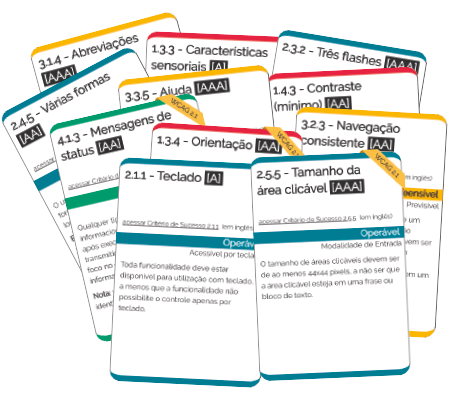WCAG - Quick reference guide
-
1.1.1 Non-text Content [A]
access success criteria 1.1.1 external link
Perceivable
Text Alternatives
Any content "non-textual" and relevant to understanding the information, must bring an alternative text description (visible or not) to identify the content (e.g., including captcha).
Keywords: ccpa, ny shield, description, content, SEO
-
1.2.1 Audio-only and Video-only (Prerecorded) [A]
access success criteria 1.2.1 external link
Perceivable
Time-based Media
One of the following alternatives must be provided for the content presented:
Audio only: provide descriptive text transcription
Video only: provide descriptive text transcription and/or an audio description strip that can be enabled
Keywords: transcription
-
1.2.2 Captions (Prerecorded) [A]
access success criteria 1.2.2 external link
Perceivable
Time-based Media
Any pre-recorded content that contains an audio track (either audio or video only) must have a caption.
Keywords: captions
-
1.2.3 Audio Description or Media Alternative (Prerecorded) [A]
access success criteria 1.2.3 external link
Perceivable
Time-based Media
An audio description or a descriptive text transcript must be provided for all prerecorded video content.
Note: if an audio description is provided, criterion 1.2.5 (AA) will be met. If a transcript is provided, criterion 1.2.8 (AAA) will be met.
Keywords: audiodescription, transcription
-
1.2.4 Captions (Live) [AA]
access success criteria 1.2.4 external link
Perceivable
Time-based Media
Any live content that contains an audio track (either audio or video only) must have a caption.
Keywords: captions
-
1.2.5 Audio Description (Prerecorded) [AA]
access success criteria 1.2.5 external link
Perceivable
Time-based Media
An audio description must be provided for all prerecorded video content.
Note: see together with criterion 1.2.7 (AAA).
Info: when meeting this criterion, criterion 1.2.3 (A) will also be met.
Keywords: audiodescription
-
1.2.6 Sign Language (Prerecorded) [AAA]
access success criteria 1.2.6 external link
Perceivable
Time-based Media
Any pre-recorded content that contains an audio track (whether audio or video only) must be translated into sign language (respective from your country of origin).
Keywords: sign language, libras, asl, bsl
-
1.2.7 Extended Audio Description (Prerecorded) [AAA]
access success criteria 1.2.7 external link
Perceivable
Time-based Media
If it is not possible to keep an audio description track together with the original audio of the video (e.g., overlapping lines), an alternative must be provided that allows pausing the video, playing the audio description, and then resuming the video.
Note: see together with criterion 1.2.5 (AA).
Keywords: audiodescription
-
1.2.8 Media Alternative (Prerecorded) [AAA]
access success criteria 1.2.8 external link
Perceivable
Time-based Media
A descriptive text transcript must be provided for all prerecorded video content.
Info: when meeting this criterion, criterion 1.2.3 (A) will also be met.
Keywords: transcription
-
1.2.9 Audio-only (Live) [AAA]
access success criteria 1.2.9 external link
Perceivable
Time-based Media
Any audio content that is broadcast live must have a descriptive text transcript.
Tip: the transcript, in this case, is provided by shorthands due to greater assertiveness. Automated services do not meet the criteria satisfactorily.
Keywords: structure, Information architecture, semantics, content, SEO
-
1.3.1 Info and Relationships [A]
access success criteria 1.3.1 external link
Perceivable
Adaptable
The structural organization of a screen must be constructed in such a way that its information architecture makes sense to both those who see and those who hear the content.
Tip: the challenge here is to provide equivalent experiences related to visual and auditory contexts.
Keywords: structure, Information architecture, semantics, content, SEO
-
1.3.2 Meaningful Sequence [A]
access success criteria 1.3.2 external link
Perceivable
Adaptable
Whatever the method of interaction, the presentation of information on the screen should always have a logical sequence.
Tip: responsive content should not impact the understanding of the information regardless of the size of the screen.
Note: see together with criteria 2.4.3 (A).
Keywords: responsive
-
1.3.3 Sensory Characteristics [A]
access success criteria 1.3.3 external link
Perceivable
Adaptable
Any type of instruction or direction should not depend on a specific format, spatial location, sound, or any other sensory characteristic.
e.g., avoid expressions like "click the button below" or "click the green button" "or" "when you hear a beep, select an option".
Keywords: sound, color, form, function, position
-
WCAG 2.1
1.3.4 Orientation [AA]
access success criteria 1.3.4 external link
Perceivable
Adaptable
No functionality should depend on specific screen orientation (e.g., turning the phone horizontally) unless the function needs to be performed.
Keywords: orientation, responsive
-
WCAG 2.1
1.3.5 Identify Input
Purpose [AA]access success criteria 1.3.5 external link
Perceivable
Adaptable
People should be clear about what to fill in form fields.
Tip: In a field that asks you to fill in the email, it must be clear which email should be filled in (personal? Commercial? Etc).
Note: see together with criterion 2.4.6 (AA) and 3.3.2 (A).
Keywords: clarity, transparency, ccpa, ny shield
-
WCAG 2.1
1.3.6 Identify
Purpose [AAA]access success criteria 1.3.6 external link
Perceivable
Adaptable
Using easily identifiable symbols and elements in an interface is a start, but it does not guarantee that everyone will understand the information. Enabling customizations (e.g., a person closing an ad or reducing the amount of information on the screen) increases the cognitive ability for some people (see full criteria).
Keywords: affordance, customization
-
1.4.1 Use of Color [A]
access success criteria 1.4.1 external link
Perceivable
Distinguishable
Colors should not be used as the only way to convey content or distinguish visual elements.
Tip: an error message on a form should have an alert icon, a clear message telling you how to correct the error, and also a color highlighting the information (and not just the color change).
Keywords: color, clarity
-
1.4.2 Audio Control [A]
access success criteria 1.4.2 external link
Perceivable
Distinguishable
A simple way to pause, mute, or adjust the volume for any audio that plays automatically for more than 3 seconds on the interface must be provided.
Keywords: time, control
-
1.4.3 Contrast (Minimum) [AA]
access success criteria 1.4.3 external link
Perceivable
Distinguishable
Texts must have a contrast ratio between foreground and background of at least 4.5:1 (see full criterion).
Note: if the text font size is at least "18pt" or "14pt bold", the contrast ratio can be 3:1.
Keywords: contrast, color
-
1.4.4 Resize text [AA]
access success criteria 1.4.4 external link
Perceivable
Distinguishable
When zooming up to 200% on the screen, the responsiveness of the texts presented must occur so that their reading and legibility remain adequate without any break in the presentation of the information.
Note: see together with criterion 1.4.10 (AA).
Keywords: responsive
-
1.4.5 Images of Text [AA]
access success criteria 1.4.5 external link
Perceivable
Distinguishable
Any excerpt on the screen that can be displayed in stylized text format (e.g., a quote from a sentence by a specific author or a session title), should not be presented in image format unless it can be customized by the person.
Note: see together with criterion 1.4.9 (AAA).
Keywords: customization, semantics, text
-
1.4.6 Contrast (Enhanced) [AAA]
access success criteria 1.4.6 external link
Perceivable
Distinguishable
Texts must have a contrast ratio between foreground and background of at least 7:1 (see full criteria).
Note: if the font size of the text is at least "18pt" or "14pt bold" the contrast ratio can be 4.5:1.
Keywords: contrast, color
-
1.4.7 Low or No Background Audio [AAA]
access success criteria 1.4.7 external link
Perceivable
Distinguishable
Any type of sound that is not the main voice in an audio or video must be low, non-existent, or have a type of simple control that allows it to be turned off.
Keywords: sound, control
-
1.4.8 Visual Presentation [AAA]
access success criteria 1.4.8 external link
Perceivable
Distinguishable
Provide specific controls to allow control of the presentation of information on screen without compromising its readability.
Tip: It should be possible to adjust colors between the foreground and background, keep the width of paragraphs up to 80 characters or allow the adjustment of their spacing.
Keywords: customization, responsive, text
-
1.4.9 Images of Text
(No Exception) [AAA]access success criteria 1.4.9 external link
Perceivable
Distinguishable
Text images are allowed only when these images are decorative and not essential for understanding the content.
Tip: brands and logos are examples of exceptions to the rule.
Info: when meeting this criterion, criterion 1.4.5 (AA) will also be met.
Keywords: customization, semantics, text
-
WCAG 2.1
1.4.10 Reflow [AA]
access success criteria 1.4.10 external link
Perceivable
Distinguishable
When zooming up to 400% on the screen, the information presented must be responsive so that the horizontal scroll does not occur. The elements need to adapt to the screen to the point of avoiding vertical and horizontal scrolling.
Note: see together with criterion 1.4.5 (AA).
Keywords: responsive
-
WCAG 2.1
1.4.11 Non-text
Contrast [AA]access success criteria 1.4.11 external link
Perceivable
Distinguishable
Interface components (e.g., buttons) and images essential for understanding the content must have a contrast ratio between foreground and background of at least 3:1.
Note: see together with criteria 1.4.3 (AA) and 1.4.6 (AAA).
Keywords: contrast, color, images, graphics
-
WCAG 2.1
1.4.12 Text Spacing [AA]
access success criteria 1.4.12 external link
Perceivable
Distinguishable
Whenever people make adjustments and resize (on their own) the texts of content to some specific values (see full criteria), there should be no loss of legibility of the information presented.
Note: see together with criterion 1.4.8 (AAA).
Keywords: customization, responsive, text
-
WCAG 2.1
1.4.13 Content on
Hover or Focus [AA]access success criteria 1.4.13 external link
Perceivable
Distinguishable
Additional content (e.g., tooltip or sub-menu) should not be triggered with focus only by mouse (mouseover) or keyboard. If this occurs, certain conditions must be met (see full criteria).
Keywords: mouse, keyboard, interaction
-
2.1.1 Keyboard [A]
access success criteria 2.1.1 external link
Operable
Keyboard Accessible
All functionality must be activated via the keyboard unless the functionality does not allow keyboard-only control.
Tip: the criterion also meets Bluetooth keyboards configured on mobile devices (see criterion 2.5.6).
Note: see together with criteria 2.1.2 (A) and 2.1.3 (AAA).
Keywords: keyboard, interaction
-
2.1.2 No Keyboard Trap [A]
access success criteria 2.1.2 external link
Operable
Keyboard Accessible
When interacting via the keyboard, navigation through all "clickable" elements must occur without any blocking or interruption.
Tip: "non-clickable" elements are triggered by specific keyboard shortcuts when the screen reader is enabled.
Keywords: keyboard, interaction
-
2.1.3 Keyboard (No Exception) [AAA]
access success criteria 2.1.3 external link
Operable
Keyboard Accessible
All functionality must be activated via the keyboard, without exception.
Note: when meeting this criterion, criterion 2.1.1 (A) will also be met.
Keywords: keyboard, interaction
-
WCAG 2.1
2.1.4 Character Key Shortcuts [A]
access success criteria 2.1.4 external link
Operable
Keyboard Accessible
The creation of keyboard shortcuts should be avoided using only simple characters (e.g., letters or numbers) that may conflict with existing shortcuts in the system. If this occurs, certain conditions must be met (see full criteria).
Keywords: keyboard, interaction
-
2.2.1 Timing Adjustable [A]
access success criteria 2.2.1 external link
Operable
Enough Time
If a feature is defined that requires time to run and it is not essential (mandatory from a legal point of view), an option to turn it off or an option to expand it must also be included.
Note: see together with criteria 2.2.6 (AAA) and 3.2.1 (A).
Keywords: time, control
-
2.2.2 Pause, Stop, Hide [A]
access success criteria 2.2.2 external link
Operable
Enough Time
Any element on the screen that has automatic movement or blink and that lasts more than 5 seconds, must have a type of control where the person using it can pause, stop or hide (see full criteria).
Note: see together with criterion 2.3.3 (AAA), which refers exclusively to the triggering caused by people.
Keywords: movement, control
-
2.2.3 No Timing [AAA]
access success criteria 2.2.3 external link
Operable
Enough Time
No on-screen functionality should have any kind of execution upon fulfillment in a certain time.
Tip: Real-time events are exceptions.
Keywords: time, control
-
2.2.4 Interruptions [AAA]
access success criteria 2.2.4 external link
Operable
Enough Time
Any type of interruption (e.g., message alerts in a chat) that can confuse someone must have an option that allows their disconnection or postponement unless it involves an emergency that preserves the person's health, safety, or property.
Keywords: interruption, control
-
2.2.5 Re-authenticating [AAA]
access success criteria 2.2.5 external link
Operable
Enough Time
When an authenticated session expires, anyone logged in must be able to continue their activity without any loss of data when performing a new authentication in the environment.
Keywords: authentication , storage, ccpa, ny shield
-
WCAG 2.1
2.2.6 Timeouts [AAA]
access success criteria 2.2.6 external link
Operable
Enough Time
If there is inactivity (less than 20 hours) and this results in the loss of previously filled data, a message should be sent on the screen informing the person that this data will be lost.
Note: see together with criterion 2.2.1 (A).
Keywords: authentication , time, storage, ccpa, ny shield
-
2.3.1 Three Flashes or Below Threshold [A]
access success criteria 2.3.1 external link
Operable
Seizures and Physical Reactions
No page content should flash more than 3 times per second unless the flashes are in low contrast or have little red (see full criteria).
Note: see together with criterion 2.3.2 (AAA).
Keywords: contrast, animation, movement
-
2.3.2 Three Flashes [AAA]
access success criteria 2.3.2 external link
Operable
Seizures and Physical Reactions
No page content should flash more than 3 times per second, without exception (see full criteria).
Info: when meeting this criterion, criterion 2.3.1 (A) will also be met.
Keywords: animation, movement
-
WCAG 2.1
2.3.3 Animation from Interactions [AAA]
access success criteria 2.3.3 external link
Operable
Seizures and Physical Reactions
Any type of interactive animation (not essential) and triggered by the person (e.g., scrolling with parallax effect) must have a simple way to be deactivated.
Note: see together with criterion 2.2.2 (A), which refers exclusively to automatic activation.
Keywords: movement, control, interaction
-
2.4.1 Bypass Blocks [A]
access success criteria 2.4.1 external link
Operable
Navigable
A type of control must be provided so that people can ignore certain repetitive content (e.g., a navigation menu).
Tip: this is an exclusive criterion for people who use the keyboard.
Note: see together with criteria 1.3.1 (A), 2.4.2 (A) and 2.4.10 (AAA).
Keywords: keyboard, semantics, interaction
-
2.4.2 Page Titled [A]
access success criteria 2.4.2 external link
Operable
Navigable
All screens must have the main title and clearly describe their purpose.
Note: This is the title that appears on a page's tab in the browser (not the level 1 title in a main content page).
Keywords: content, SEO, clarity
-
2.4.3 Focus Order [A]
access success criteria 2.4.3 external link
Operable
Navigable
The interaction by focusable elements on the screen should always be sequential and logical according to the content presented.
Note: see together with criterion 1.3.2 (A).
Keywords: keyboard, interaction
-
2.4.4 Link Purpose
(In Context) [A]access success criteria 2.4.4 external link
Operable
Navigable
The purpose of a link must be determined from the text of the link itself or the context surrounding this link.
Tip: the criterion is also applicable to clickable buttons or icons.
Note: see together with criterion 2.4.9 (AAA).
Keywords: link, content, SEO
-
2.4.5 Multiple Ways [AA]
access success criteria 2.4.5 external link
Operable
Navigable
People should always have more than one option to find a particular piece of content.
e.g., the same content can be accessed through a navigation menu or also through a search field.
Keywords: content, SEO, interaction
-
2.4.6 Headings and Labels [AA]
access success criteria 2.4.6 external link
Operable
Navigable
All titles (different levels) and labels (fields of forms) must clearly describe the purpose of the contents or groupings on the screen elements without any ambiguity in their understanding.
Note: see together with criteria 1.3.1 (A), 1.3.5 (AA), 2.4.2 (A), 2.5.3 (A), 3.3.2 (A) and 4.1.2 (A).
Keywords: content, SEO. clarity, ccpa, ny shield
-
2.4.7 Focus Visible [AA]
access success criteria 2.4.7 external link
Operable
Navigable
When interacting by keyboard, anyone should be able to identify their spatial location on the screen through a (visible) focus identifying their location.
Note: see together with criteria 2.4.11 (AA), 2.4.12 (AAA) and 2.4.13 (AAA).
Keywords: keyboard, interaction, visual
-
2.4.8 Location [AAA]
access success criteria 2.4.8 external link
Operable
Navigable
Anyone should be able to locate or orient themselves easily on any part of the screen or a set of screens.
e.g., the application of a "breadcrumb" meets this criterion.
Keywords: content, clarity, localization
-
2.4.9 Link Purpose (Link Only) [AAA]
access success criteria 2.4.9 external link
Operable
Navigable
The purpose of a link must be determined from the text of the link itself.
Tip: the criterion is also applicable to clickable buttons or icons.
Note: see together with criterion 2.4.4 (A).
Keywords: link, content, SEO
-
2.4.10 Section
Headings [AAA]access success criteria 2.4.10 external link
Operable
Navigable
Whenever the content of the screen is divided into sessions, all of them must have clear titles, with well-defined hierarchy levels, facilitating the identification of areas.
Note: see together with criterion 4.1.2 (A), which refers exclusively to the semantics of the code.
Keywords: content, SEO, clarity
-
WCAG 2.2
2.4.11 Focus not
obscured (minimum) [AA]access success criteria 2.4.11 external link
Operable
Navigable
When visible focus is displayed on some element in the interface, it cannot be completely hidden due to other interface components (example: a fixed footer partially covers this element).
Keywords: keyboard, interaction, visual
-
WCAG 2.2
2.4.12 Focus not
obscured (enhanced) [AAA]access success criteria 2.4.12 external link
Operable
Navigable
When the visible focus is displayed on some element in the interface, it cannot be hidden due to the other components of the interface (example: a fixed footer completely covers this element).
Info: when meeting this criterion, criterion 2.4.11 will also be met.
Keywords: content, document
-
WCAG 2.2
2.4.13 Focus Appearance [AAA]
access success criteria 2.4.13 external link
Operable
Navigable
When the visible focus is displayed, it must have a 2 pixels wide, it must have a minimum spacing between the content and the contrast relationship with adjacent areas must be sufficient (see full criterion).
Info: when meeting this criterion, criterion 2.4.7 will also be met.
Keywords: keyboard, interaction, visual
-
WCAG 2.1
2.5.1 Pointer
Gestures [A]access success criteria 2.5.1 external link
Operable
Input Modalities
Any functionality that requires a tactile path to be triggered (e.g., dragging with your finger on a touch screen) also needs an alternative method that facilitates interaction by those unable to perform the gesture (see full criteria).
Keywords: touch, interaction, alternative
-
WCAG 2.1
2.5.2 Pointer Cancellation [A]
access success criteria 2.5.2 external link
Operable
Input Modalities
It is possible that there is an accidental click or touches on a certain component and if the person notices this (before releasing the clicked or touched button), they must have a way to cancel the accidental activation.
Note: a complete reading of the criterion is highly recommended.
Keywords: touch, interaction, cancellation, alternative
-
WCAG 2.1
2.5.3 Label
in Name [A]access success criteria 2.5.3 external link
Operable
Input Modalities
Labels on buttons, actionable icons, or any interactive control, must have a meaningful description for both those who see and those who just hear the information.
e.g., on a button, whose visible label is "buy now", its audible form may be similar to "buy now the product X".
Keywords: content, clarity
-
WCAG 2.1
2.5.4 Motion
Actuation [A]access success criteria 2.5.4 external link
Operable
Input Modalities
If there is a feature that requires the device to be moved (e.g., “shake to undo”), a way must be offered to enable it to be switched off to avoid accidental activation. If this function is essential, an alternative activation must be offered.
Keywords: interaction, alternative
-
WCAG 2.1
2.5.5 Target
Size (Enhanced) [AAA]access success criteria 2.5.5 external link
Operable
Input Modalities
The size of the areas that can be clicked or tapped must be at least 44x44 pixels apart unless this area is in a sentence located in a block of text.
Info: when meeting this criterion, criterion 2.5.8 will also be met.
Keywords: visual, interaction, spacing
-
WCAG 2.1
2.5.6 Concurrent
Input Mechanisms [AAA]access success criteria 2.5.6 external link
Operable
Input Modalities
Native functionality on a mobile device and a touch interface should not be compromised when the person engages a non-native peripheral (e.g., a Bluetooth keyboard or mouse). The functionalities must be able to be used even in this scenario.
Keywords: interaction, alternative
-
WCAG 2.2
2.5.7 Dragging
Movements [AA]access success criteria 2.5.7 external link
Operable
Input Modalities
Any functionality that depends on a drag and drop movement must also receive an alternative method of use so that the operation is also carried out by clicking or tapping.
Keywords: interaction, alternative, control
-
WCAG 2.2
2.5.8 Target
Size (Minimum) [AA]access success criteria 2.5.8 external link
Operable
Input Modalities
The size of the areas that can be clicked or tapped must be at least 24x24 pixels. The area may be smaller in some cases, such as when it is in a sentence located in a block of text or when there is at least 24px spacing for adjacent actionable areas.
Note: see together with criterion 2.5.5 (AAA).
Keywords: visual, interaction, spacing
-
3.1.1 Language
of Page [A]access success criteria 3.1.1 external link
Understandable
Readable
Properly declaring the language of the screen causes screen readers to use a correct intonation to quote content. Always declare them.
Note: see together with criteria 3.1.2 (AA) and 3.1.6 (AAA).
Keywords: content, internationalization
-
3.1.2 Language of Parts [AA]
access success criteria 3.1.2 external link
Understandable
Readable
The language of a particular word or phrase containing a language other than the original on the screen must be defined and correctly identified, so that correct intonation and proper pronunciation via screen readers also occur.
Note: see together with criteria 3.1.1 (A) and 3.1.6 (AAA).
Keywords: content, internationalization
-
3.1.3 Unusual Words [AAA]
access success criteria 3.1.3 external link
Understandable
Readable
The use of slang, jargon, metaphors, and figures of speech can be an obstacle to understanding information. In this sense, a form of translation or explanation of the information must be provided (e.g., link to access a glossary).
Keywords: content, understanding
-
3.1.4 Abbreviations [AAA]
access success criteria 3.1.4 external link
Understandable
Readable
An abbreviation or acronym is not always understandable by all people. In this sense, a way of identifying its real meaning must be provided (e.g., link to access a "from-to" table).
Keywords: content, understanding
-
3.1.5 Reading Level [AAA]
access success criteria 3.1.5 external link
Understandable
Readable
If a given content is so complex that a person with complete elementary education* is not able to understand it, it will be necessary to review it or use complementary content that facilitates its understanding.
Note: *based on international levels (UNESCO)
Keywords: content, understanding
-
3.1.6 Pronunciation [AAA]
access success criteria 3.1.6 external link
Understandable
Readable
Specific regional words and proper names often have specific pronunciation. A way must be provided to enable the correct understanding of the pronunciation in some cases.
Note: see together with criteria 3.1.1 (A) and 3.1.2 (AA).
Keywords: content, understanding
-
3.2.1 On Focus [A]
access success criteria 3.2.1 external link
Understandable
Predictable
No contextual changes that can disorient anyone should occur from focusing on any element in the interface (e.g., opening a modal window) without direct confirmation (e.g., a confirmation button).
Note: see together with criteria 3.2.2 (A) and 3.2.5 (AAA).
Keywords: interaction, predictability
-
3.2.2 On Input [A]
access success criteria 3.2.2 external link
Understandable
Predictable
No contextual changes that can disorient anyone should occur when there is an interaction in a data entry field (e.g., form elements) without direct confirmation (e.g., a confirmation button).
Note: see together with criteria 3.2.1 (A) and 3.2.5 (AAA).
Keywords: interaction, predictability
-
3.2.3 Consistent Navigation [AA]
access success criteria 3.2.3 external link
Understandable
Predictable
Consistency about the format of presentation, interaction, and location on the screen must be maintained whenever the same elements (e.g., a search field) are displayed on different screens that are part of the same application (website or app).
Note: see together with criterion 3.2.4 (AA).
Keywords: consistency
-
3.2.4 Consistent Identification [AA]
access success criteria 3.2.4 external link
Understandable
Predictable
Consistency must be maintained concerning different element formats, but which have the same functionality (e.g., an icon and a button to download something), increasing the cognitive ability for some people.
Note: see together with criterion 3.2.3 (AA).
Keywords: consistency
-
3.2.5 Change on Request [AAA]
access success criteria 3.2.5 external link
Understandable
Predictable
Any change of context that may disorient people should only occur when requested by the person using it (e.g., a button to confirm an action).
Info: see together with criteria 3.2.1 (A) and 3.2.2 (A).
Keywords: interaction, predictability
-
WCAG 2.2
3.2.6 Consistent
Help [A]access success criteria 3.2.6 external link
Understandable
Predictable
If some help options are provided on one screen (example: human contact data or an automated help system), this same format must be the same on all other screens where help is provided.
Note: see together with criterion 3.3.5 (AAA), which refers exclusively to an aid contextualized in text.
Keywords: help, contact
-
3.3.1 Error Identification [A]
access success criteria 3.3.1 external link
Understandable
Input Assistance
Whenever an error message is displayed, it must identify which element generated the error visually and audibly (e.g., color change in the element + an alert icon + a text message).
Note: see together with criterion 3.3.3 (AA).
Keywords: help, error, clarity
-
3.3.2 Labels or Instructions [A]
access success criteria 3.3.2 external link
Understandable
Input Assistance
All labels must clearly and unambiguously describe the purpose of the form fields.
Tip: include instructions and tips for filling in the fields whenever possible.
Note: see together with criteria 1.3.1 (A), 1.3.5 (AA), 2.4.6 (A), 2.5.3 (A). 3.3.5 (AAA) and 4.1.2 (A).
Keywords: content, SEO, clarity, prevention, ccpa, ny shield
-
3.3.3 Error Suggestion [AA]
access success criteria 3.3.3 external link
Understandable
Input Assistance
Whenever an error message is displayed, it should also give tips on how to resolve the error (it is not enough to indicate that an error has occurred).
Note: see together with criterion 3.3.1 (A).
Keywords: help, error, clarity
-
3.3.4 Error Prevention (Legal, Financial, Data) [AA]
access success criteria 3.3.4 external link
Understandable
Input Assistance
A form of data confirmation or the possibility of canceling the submission must be provided whenever fields of forms require the filling of data that involve legal, financial responsibility, or contain sensitive data.
Note: see together with criterion 3.3.6 (AAA).
Keywords: prevention, error, clarity, ccpa, ny shield
-
3.3.5 Help [AAA]
access success criteria 3.3.5 external link
Understandable
Input Assistance
A simple way of obtaining "contextualized" help with the information displayed on the screen should be provided.
e.g., an informational tooltip or a table with additional information.
Note: see together with criteria 3.2.6 (A) and 3.3.2 (A).
Keywords: content, SEO, clarity, prevention, help
-
3.3.6 Error Prevention (All) [AAA]
access success criteria 3.3.6 external link
Understandable
Input Assistance
A form of data confirmation or the possibility of canceling the submission must be provided whenever form fields require data filling (any type of data).
Note: when meeting this criterion, criterion 3.3.4 (AA) will also be met.
Keywords: prevention, error, clarity, ccpa, ny shield
-
WCAG 2.2
3.3.7 Redundant
entry [A]access success criteria 3.3.7 external link
Understandable
Input Assistance
When filling out a form divided into stages, any data entered must be requested only once during the process, unless it is essential (e.g., re-entering a password for confirmation).
Note: a complete reading of the criterion is highly recommended.
Keywords: redundancy, prevention, clarity, ccpa, ny shield
-
WCAG 2.2
3.3.8 Accessible Authentication (minimum) [AA]
access success criteria 3.3.8 external link
Understandable
Input Assistance
Functions that facilitate the typing of passwords in login fields (e.g., possibility of copying and pasting) should not be removed without there being a consistent justification for their removal.
Note: a complete reading of the criterion is highly recommended.
Keywords: help, clarity, interaction
-
WCAG 2.2
3.3.9 - Accessible Authentication (enhanced) [AAA]
access success criteria 3.3.9 external link
Understandable
Input Assistance
Criterion 3.3.8 allows for some exceptions. In this case, there are no exceptions.
Note: a complete reading of the criterion is highly recommended.
Info: when meeting this criterion, criterion 3.3.8 (AA) will also be met.
Keywords: help, clarity, interaction
-
4.1.1 Parsing [REMOVED]
access success criteria 4.1.1 external link
This criterion has been removed from WCAG 2.2. In the past, it made sense for it to exist to ensure the proper application of HTML in assistive technologies, but nowadays it has become redundant due to technology updates. See the criteria for more information.
Nota: The numbering has not changed yet.
Keywords: semantics, code
-
4.1.2 Name, Role, Value [A]
access success criteria 4.1.2 external link
Robust
Compatible
All assistive technology makes use of the name, function, and value properties to properly identify the standardized elements of HTML. Any customized component must also bring these markings appropriately.
Note for DEV: WAI-ARIA techniques are well used in this criterion.
Keywords: semantics, code, clarity
-
WCAG 2.1
4.1.3 Status
Messages [AA]access success criteria 4.1.3 external link
Robust
Compatible
Any type of message that is the result of an action or that informs the progress of a process and that is relevant to the person, must be transmitted without a change of context (focus) on the screen.
Note: a full reading of the criteria is highly recommended to identify examples and use cases.
Keywords: help, clarity, interaction
version 8.4.4
last update 2025/03/15
More information and changelog: access the Portuguese version.